cara membuta scroll pada kotak komentar
بسم الله الرحمن الرحيم
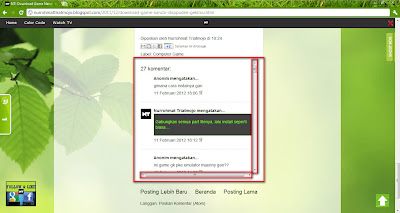
2. Pilih Rancangan -> Edit HTML
3. Centang Expand Template Widget
4. Cari kode berikut:
5. Lalu copy dan paste script berikut di atas kode tadi:

Cara Membuat Scroll pada Kotak Komentar Blog
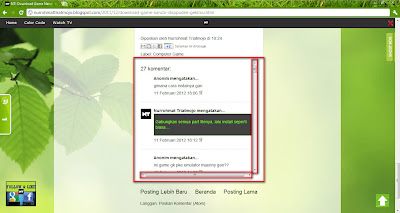
Berikut langkah-langkahnya:
1. Login ke Blogger2. Pilih Rancangan -> Edit HTML
3. Centang Expand Template Widget
4. Cari kode berikut:
#comments .comment-author {
atau
#comments .comment-author:first-child {
untuk lebih mudah tekan Ctrl + F5. Lalu copy dan paste script berikut di atas kode tadi:
#comments {
height:400px;
overflow:auto;
}
6. Klik Simpan Template

Label: tips

<< Beranda